 It’s amazing that in this day and age, when people are so mobile and global, that using a smart phone internationally is still such a hassle. There are more blogs and articles about the subject than you can shake a stick at, yet each time I travel outside the U.S. I feel renewed befuddlement. After conducting gigabytes of research for our family’s next overseas adventure, I decided to write it all down so I wouldn’t have to reinvent the wheel next time. Here’s my stab at making sense of it all, including the strategy I plan to use, plus other options.
It’s amazing that in this day and age, when people are so mobile and global, that using a smart phone internationally is still such a hassle. There are more blogs and articles about the subject than you can shake a stick at, yet each time I travel outside the U.S. I feel renewed befuddlement. After conducting gigabytes of research for our family’s next overseas adventure, I decided to write it all down so I wouldn’t have to reinvent the wheel next time. Here’s my stab at making sense of it all, including the strategy I plan to use, plus other options.
First, a few basic definitions (that you can always scroll past if it’s too elementary):
- Cellular Network: A cellular network is one of the two major categories of Internet access and is built in to all smart phones. Travelers can generally rely on their cellular network no matter where they are as long as there’s good reception. The cost for this service is based on the quantity of data transferred, and carriers offer plans for unlimited or set amounts of data. Using a cellular network can be prohibitively expensive when outside the carrier’s geographic area, and especially beyond the U.S.
- Wi-Fi: Wi-Fi is the other category of Internet access, but is only available within a confined area approximately 50 to 100 feet in diameter. Wi-Fi hotspots are set up within the home or office and are also available (though not always free) in coffee shops, restaurants, hotels, airports, and other public venues. When using a Wi-Fi hotspot, you do not eat into the data available through your cellular network plan, so unless you have unlimited data, it’s always good to log into a Wi-Fi network when one is available – for example, when you’re at home or work.
- Data roaming: Data roaming refers to continued data service that you get when you go outside your carrier’s coverage area. Roaming ensures that you can automatically make and receive phone calls, send and receive text messages or emails, and access Internet content wherever you are. Charges for data roaming vary based on the type of data being transferred, the provider you’re using, and where you are. When roaming happens outside your carrier’s coverage area, and especially outside the U.S., fees can be exorbitant. The tricky part about roaming is that some services or apps continuously connect to the Internet without the user knowing it, including email or app-specific notifications that are set up to automatically be “pushed” to your phone.
How I Plan to Use My Smart Phone (iPhone 4s)
Airplane Mode with Wi-Fi
The easiest, most fool-proof way to avoid hefty – and unexpected – charges when using your smart phone overseas is to simply turn Airplane Mode “On” in your phone’s Settings. In Airplane Mode, you can’t send or receive calls, text messages or emails; browse the web; or use a Bluetooth device. It essentially suspends and disables all network connections on your phone, rendering it pretty much useless as a communication device. Perhaps that’s the intent of your vacation, but assuming you’d like to do more than take pictures, listen to music, or watch previously downloaded videos with your phone, all you need to do is find a Wi-Fi hotspot, and you’re good to go.
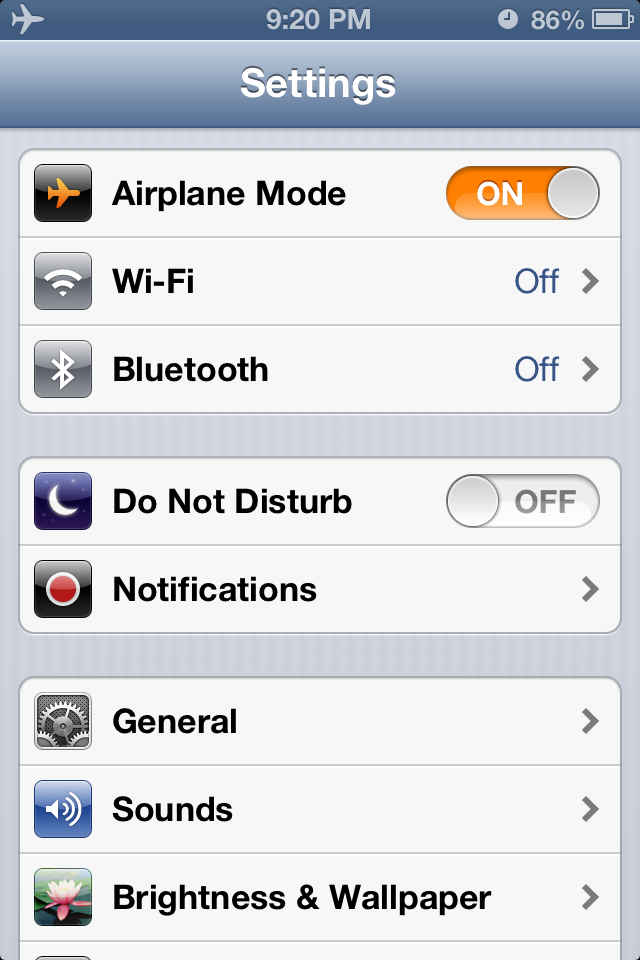 Many hotels, restaurants, and tourist attractions offer free Wi-Fi. While in Airplane Mode, you connect to a network by going into Settings, turning Wi-Fi “On”, and then choosing from a list of networks available to the public. (You do not need to turn Airplane Mode off to access a Wi-Fi hotspot; in fact, if you do, you could incur data roaming charges.) Some locations may require and will provide you with a password. Using Wi-Fi, you’ll now be able to access data – send or receive email, browse the web, and use apps that require an Internet connection.
Many hotels, restaurants, and tourist attractions offer free Wi-Fi. While in Airplane Mode, you connect to a network by going into Settings, turning Wi-Fi “On”, and then choosing from a list of networks available to the public. (You do not need to turn Airplane Mode off to access a Wi-Fi hotspot; in fact, if you do, you could incur data roaming charges.) Some locations may require and will provide you with a password. Using Wi-Fi, you’ll now be able to access data – send or receive email, browse the web, and use apps that require an Internet connection.
What about texting and calling, you ask? There are a few ways to do this.
Using Wi-Fi to Call and Text
There are many voice and messaging services that run off Wi-Fi. Apps and services like WhatsApp, TextPlus, Text Me!, Textfree, and of course, Skype are all free or very inexpensive. You can check your smart phone’s app store to see what’s available for your particular device and if there are costs involved. Usually the communication is free if both parties are signed up with the service, with small fees for calls or messages to non-members.
iPhone users also have the option of using Facetime or iMessage, neither of which will cost a penny if you’re at a free hotspot. And you can always message friends and family through Facebook.
International Voice and Messaging Plans
The other way to text or call home (or within the country you’re visiting) is to purchase an international voice and/or messaging plan from your carrier. AT&T offers individual packages for voice and messaging, as well as data. On a recent trip to Europe, I purchased 200 text messages for $30. This was more than enough for our family and reasonably priced for the convenience factor. Get more than you think you’ll need though, because once you exceed the limit of your package, higher per-message rates will apply. When sending messages this way you’ll need to have Airplane Mode “Off” and Cellular Data “On”. But, be sure to turn Data Roaming “Off” so you won’t incur unintentional data roaming fees if, for example, someone sends you a text message with an attached data file. If you do intend to send or download images via text then you can temporarily switch Data Roaming “On.” (Just remember to turn it off again.)
The international voice plan for AT&T (and with most carriers) is, in my opinion, less reasonably priced. Per-minute rates are astronomical and vary widely by country, but even the packages aren’t much of a deal. AT&T, for example, offers 15 minutes (to the U.S. or locally within the country you’re visiting) for $40/month and 100 minutes for $120/month. Service rates to other countries (let’s say you are visiting France and want to call Luxembourg) are not guaranteed. For phone calls, you’ll do much better with a service like Skype or by relying on text messaging to communicate with family back home.
To summarize, here’s my plan of attack for traveling overseas with my iPhone:
- I will keep Airplane Mode “On” most of the time.
- When I need to connect to the Internet (to check email, browse the web, etc.) I will enable Wi-Fi and select a free, public hotspot. I will also consider paying for Wi-Fi at a hotel if the fee is reasonable.
- For calling home (only to family if needed), I will use Skype at a Wi-Fi hotspot.
- For texting, I will most likely purchase one of AT&T’s international messaging plans, but also use Facebook.
Pros: It’s cheap and easy and works the same way no matter where I am.
Cons: I’m restricted to using my smart phone (for data purposes at least) at Wi-Fi hotspots, which might not always be easy to find. I won’t be able to make calls inexpensively within the countries we’re visiting.
Other Options
So, let’s say you really don’t want to rely on finding a hotspot to use the basic data functions of your phone. Maybe you’re going to be gone for a long time, need to have uninterrupted Internet access, or want to be able to make a lot of local calls within the country you’re visiting. These are reasonable expectations, and fortunately there are solutions.
Get a Local SIM Card
 A popular choice for international travelers is to get a pre-paid SIM card in the destination country. To do this, you first (before you leave) need to find out if your phone is “unlocked”, and if it’s not, ask your carrier to unlock it. Carriers do not promote this option and many will charge to do it. In fact, when I asked AT&T what they would charge to unlock my iPhone, they said they would not unlock smart phones that are under contract. I’m not sure how strict they are with this, but because I had already decided against this option, I chose not to pursue it further.
A popular choice for international travelers is to get a pre-paid SIM card in the destination country. To do this, you first (before you leave) need to find out if your phone is “unlocked”, and if it’s not, ask your carrier to unlock it. Carriers do not promote this option and many will charge to do it. In fact, when I asked AT&T what they would charge to unlock my iPhone, they said they would not unlock smart phones that are under contract. I’m not sure how strict they are with this, but because I had already decided against this option, I chose not to pursue it further.
Once overseas, you’ll need to find a local carrier and purchase a SIM card (make sure it fits your particular smart phone and have the store clerk insert it into your phone before you leave.) You’ll get a local number and be able to purchase cheap data, text, and calls. For me, the need to buy a new SIM card for each country we’re visiting, plus the fact that I’d have to remember and share new phone numbers with others seems overly complicated and time-consuming. That said, if I were going to one place and staying a while, I’d probably be more open to this option.
Pros: You can use your smart phone almost exactly as you use it at home and take advantage of cheap local voice, text, and data plans.
Cons: You have to have a separate SIM card and phone number for each country you’re visiting; calls back to the U.S. will be more expensive (though for these calls you could use Skype or other Wi-Fi services); and you won’t have access to any of your contacts that are saved to your “home” SIM card. (But you will have access to anything saved on your phone.)
Buy an International Data Plan
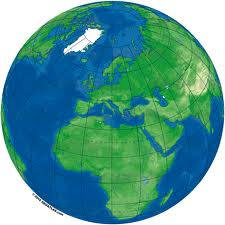 If money is no object and you need consistent access to the Internet, you can always purchase an international data plan. As with voice and text plans, carriers offer package rates for set amounts of data, but if you go over, you get charged dearly. AT&T, for example, offers 120 MB for $30/month, 300MB for $60/month, and 800MB for $120. To gauge how much data you’ll need, you can check with your carrier to see how much you typically use each month. While overseas, you’ll also want to monitor your data usage against your package. Most smart phones have a native usage tracker, and if not you can use a third party data tracking app offered by your carrier or a third party.
If money is no object and you need consistent access to the Internet, you can always purchase an international data plan. As with voice and text plans, carriers offer package rates for set amounts of data, but if you go over, you get charged dearly. AT&T, for example, offers 120 MB for $30/month, 300MB for $60/month, and 800MB for $120. To gauge how much data you’ll need, you can check with your carrier to see how much you typically use each month. While overseas, you’ll also want to monitor your data usage against your package. Most smart phones have a native usage tracker, and if not you can use a third party data tracking app offered by your carrier or a third party.
Keep in mind that having an international data plan alone does not mean you’ll be able to make calls and send text messages in the same way you do domestically. You’ll need to either purchase separate international voice and message plans or use one of the Wi-Fi text and calling services described above.
Pros: It’s convenient and easy to have an international data plan.
Cons: It’s expensive, and you’ll still need separate plans for voice and messaging.
Bon voyage!
